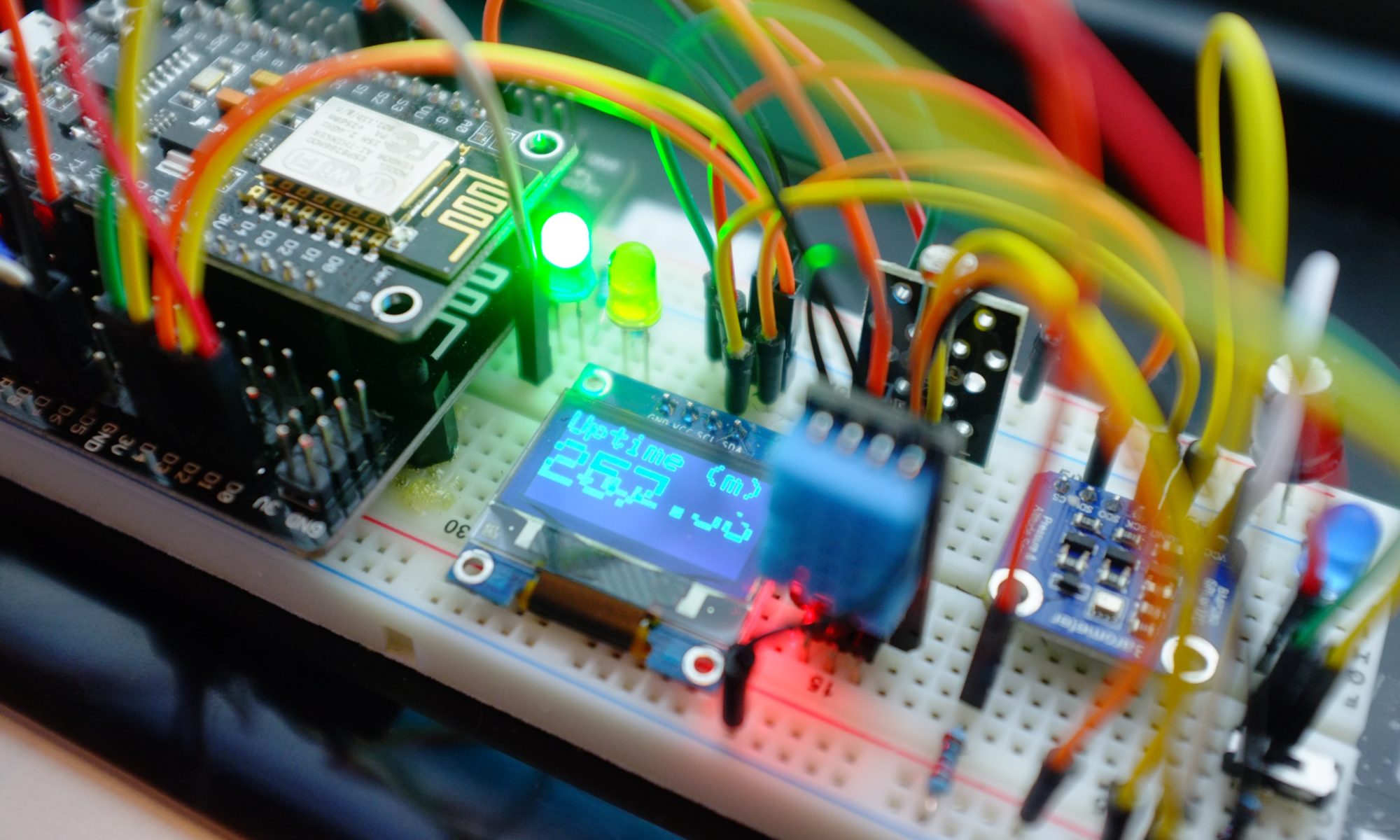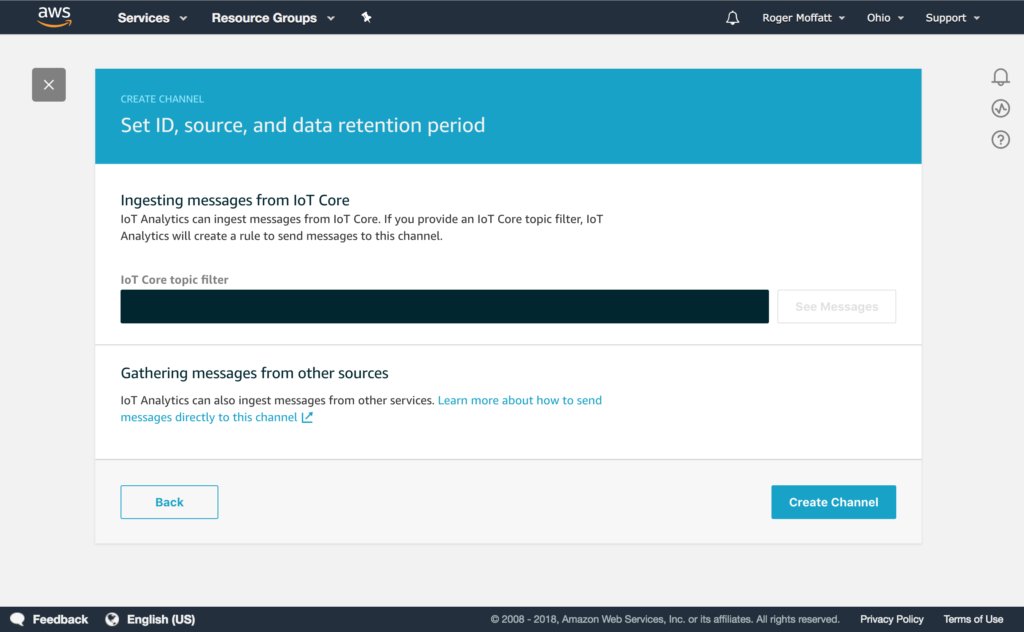The Create Channel workflow in the IoT Analytics Channel encourages you to specify an MQTT Topic Filter to listen for messages – but did you realise this is completely optional?
Just click directly on the Create Channel button without entering anything on this page and the Rule won’t be created for you. You can choose to setup a Rule later in the IoT Core Console or if you are not using MQTT at all, you can simply send your data to the Channel using the batch-put-message API from the programming language of your choice.